Projects Discussion is a feature in Estate Mailer Pro that allows you to start various discussions with your customer or project members for a specific project.
To create a new project discussion, open the desired project, click on the Discussions tab, and then click on the Create Discussion button.
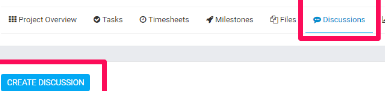
- Discussion Subject
- Discussion Description
- Visible to Customer – If this field is checked, the customer will be able to see this discussion in the customers' area and will also receive an email notification that a new project discussion has been created. All customer contacts with permission for projects will receive this email.