Invoicing a Project is recommended to be done only from the project area via the Invoice Project button on the top right side. This ensures that all invoices created for the project are tracked.
Project Invoice Info
There are three types of structures for invoice items when invoicing a project:
-
Single Line – Not applied if the project Billing Type is Task Hours.
- Item Name: Project name
- Description: All tasks + total logged time per task
-
Task Per Item – All billable tasks per item – (Not applied if Billing Type is Fixed Cost).
- Item Name: Project name + Task name
- Description: Total logged time
-
All Timesheets Individually – Applies to all billable timesheets from tasks – (Not applied if Billing Type is Fixed Cost).
- Item Name: Project name + Task name
- Description: Timesheet start time + end time + total logged time
Tasks that Will Be Billed
With Estate Mailer Pro, you have the ability to choose which tasks to bill when invoicing a project.
To see the tasks that will be billed, click on See tasks that will be billed on this invoice. You can adjust the billing according to your requirements.
If a task is not complete when you click See tasks that will be on this invoice, you will see a message on the right side saying Not Complete. Another message will be automatically added in red if the task doesn’t have any timers, but you still want to bill the task. Check the image below.
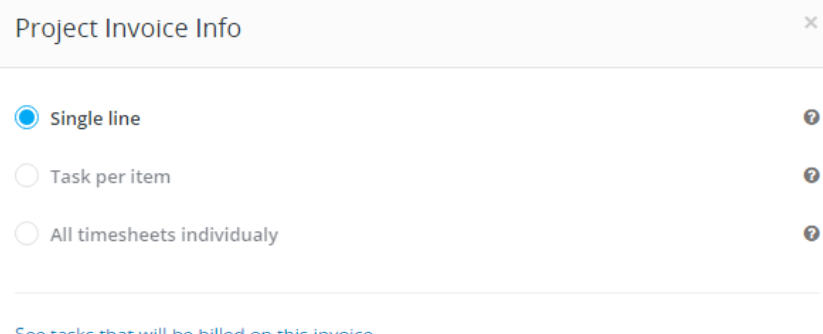
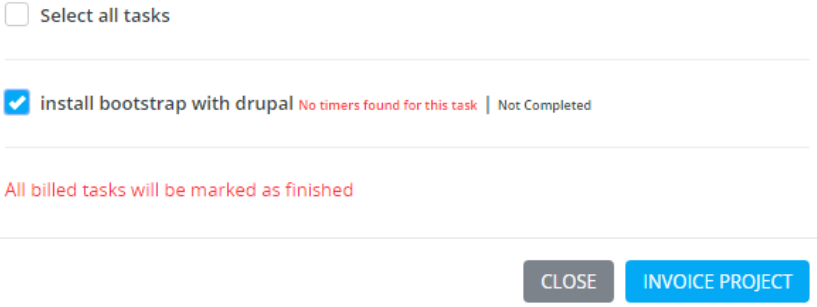
Tasks with a future start date cannot be billed by default, but they can be if you check them manually.
By default, tasks with a future start date won’t be checked, which is logical.
Notes
- All billed tasks will be marked as finished (If any tasks are found not finished) – No notification will be sent to assigned staff members.
- After a task is billed, you cannot start timers or bill the task again. If it is required to bill the task again, you will need to re-create the task.
- If a customer has a different currency set than the default currency, the project currency will be the currency of the customer.