Estate Mailer Pro has the option to send this invoice to a customer which is related. Also, the PDF invoice will be attached to the email. If you do not want to attach the PDF invoice, simple uncheck the checkbox Attach Invoice PDF
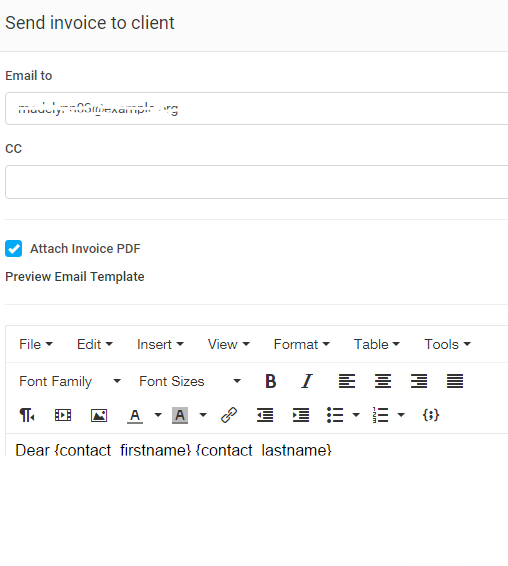
After sending the invoice to the customer, if you want to send the invoice again, there will be another email content. This is because the initial invoice is already sent. Now, the customer may want the invoice again and in this case, the content will be different. Go to Setup-> Email Templates -> Invoice Already Send to Client to edit the email content before sending the invoice to your customer the second time.
By default, all contacts with enabled email notifications for invoices will be selected you can adjust to your needs.
When Cron Job tries to send the invoice eq. for expiration, reminders will be sent to all contacts with enabled email notifications for invoices.