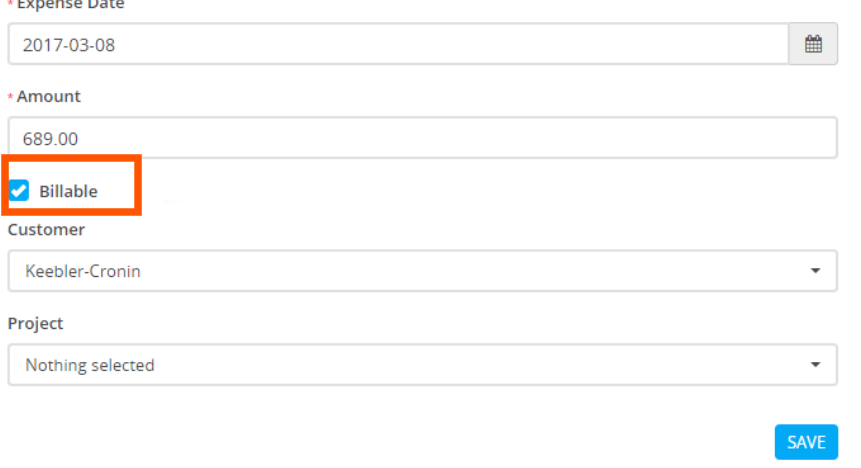You can create a billable expense for your customers. When adding a new expense, select the customer and a new checkbox will be shown. Check the billable checkbox, and you will be able to convert this expense to an invoice.
By default, the expense amount will be in your base currency. If you choose to make this expense billable, the currency will change according to the customer's currency.
Note that if the customer's currency is the system default, the currency will remain as the defined base currency.